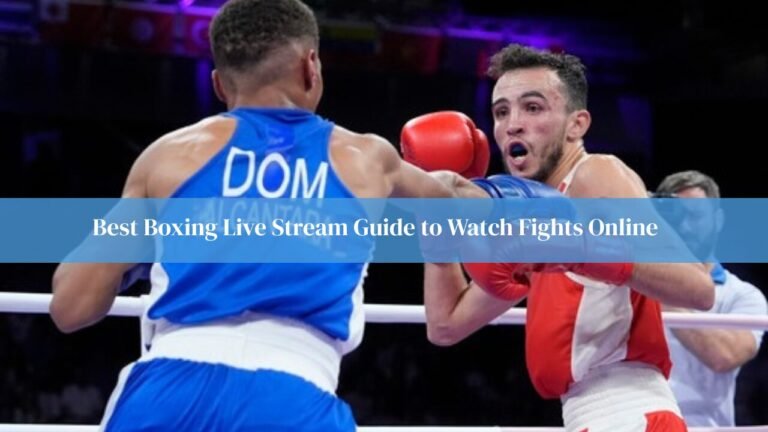Amazon Firestick is a compact streaming media device that transforms your television into a smart entertainment hub. It plugs directly into the HDMI port and offers access to a wide variety of apps like ESPN+, DAZN, Showtime, and many others. With the Firestick, you can easily stream content without needing a cable subscription, making it a highly convenient tool for cord-cutters. For sports fans, especially those searching for ways to watch how to watch boxing on Firestick, this device is a game-changer.
Running on a modified version of Android, the Firestick allows sideloading, which means users can install apps beyond what’s available in the official Amazon App Store. This flexibility makes it a favorite among tech-savvy users who want more than just traditional streaming. Whether you’re at home or on the go, Firestick gives you the power to enjoy endless content with minimal effort.
Why Watch Boxing on Firestick?
The Firestick is ideal for boxing fans who crave flexibility and affordability. With its compact size and Wi-Fi connectivity, you can carry it anywhere and stream fights on any compatible TV. You’re not bound by expensive cable packages or geographic limitations, which makes it great for travelers or students in dorms.
Its user-friendly interface ensures even first-time users can set it up and navigate through streaming apps easily. Additionally, you can customize the Firestick to suit your needs by installing or removing apps at your convenience. With VPN compatibility, it also offers a more private and secure streaming experience, giving fans peace of mind while accessing live matches or replays.
Official Streaming Apps How to Watch Boxing on Firestick
Several official apps offer premium boxing content directly through the Firestick. ESPN+ is one of the leading options, delivering Top Rank Boxing events and select Pay-Per-View matches. Known for its HD streams, replays, and exclusive content, ESPN+ is a strong choice for fans of Tyson Fury, Lomachenko, and other high-profile fighters. Bundled deals with Disney+ and Hulu further enhance its value.
DAZN is another top-tier app for boxing. It provides global access to events featuring major names like Canelo Alvarez and Anthony Joshua. In addition to live bouts, users enjoy access to highlights, fighter profiles, and behind-the-scenes documentaries. Showtime rounds out the list of key apps, offering PBC fights and a rich library of sports documentaries and original series. For certain high-profile fights, Amazon Prime Video also offers Pay-Per-View access directly through its platform, without needing a separate subscription.
Watching Pay-Per-View (PPV) Events on Firestick
Firestick allows easy access to high-profile PPV boxing events, which can include championship fights featuring stars like Tyson Fury or Gervonta Davis. To watch these events, all you need to do is download the relevant app—such as ESPN+, DAZN, Showtime, or FITE TV—log in or create an account, and purchase the event. Once paid, you can stream it live or catch the replay at your convenience.
These PPV fights often range in price, depending on the event’s scale and popularity. Typically, you can expect to pay anywhere from $59.99 to $89.99. For those unfamiliar with this process, detailed tutorials are available on websites like boxingessential to guide you through the setup and purchase steps.
Free Streaming Apps Use With Caution
There are also third-party apps that claim to offer free access to boxing matches. While they may seem appealing, these apps often operate without proper licenses, putting users at legal risk. Kodi, Sportz TV, TVTap, and Live NetTV are among the more commonly mentioned apps in this category.
While some users rely on these apps, it’s crucial to use a VPN if you choose to explore this route. A VPN will help mask your identity and protect your data while streaming. Still, the safest and most reliable experience comes from using official, legal platforms that support the sport and its athletes.
Streaming Boxing Through a Browser on Firestick
Another method for watching boxing is by using the built-in Silk Browser on the Firestick. This allows you to access websites that stream live events. While it might sound like a handy alternative, browser-based streams often lack the reliability and quality of dedicated apps. Buffering issues, pop-ups, and low video resolution are common problems, so this method is best considered a backup option rather than your primary way to watch.
Still, for some fans who can’t access an app or prefer browsing, the Silk Browser method provides flexibility. Make sure to vet any websites before streaming and avoid downloading unknown plugins or files during the process.
Setting Up Your Firestick for Boxing
Getting started with your Firestick is easy. Begin by plugging it into your TV’s HDMI port and connecting it to your Wi-Fi network. Once online, log in with your Amazon account and head to the Amazon App Store to download your preferred apps like DAZN, ESPN+, Showtime, or FITE TV. After installing, sign in or register for an account and start browsing available boxing content.
To get the best experience, make sure your apps are updated regularly. For an even more immersive fight night, connect Bluetooth headphones for richer audio. Occasionally clearing your app cache can also help maintain optimal streaming performance.
VPNs for Private and Secure Boxing Streams
Streaming boxing content can be subject to regional restrictions, depending on broadcasting rights. A VPN helps you bypass these barriers by allowing you to appear as though you’re accessing the internet from another country. It also secures your data, which is especially important if you’re using third-party apps or public Wi-Fi.
Popular VPN options for Firestick include ExpressVPN, known for its speed and seamless integration, and NordVPN, which boasts strong privacy protections. Surfshark is another solid choice, particularly if you need a more budget-friendly solution that allows connections across multiple devices. Using a VPN is entirely legal and highly recommended when watching geo-restricted or potentially unauthorized content.
Real-World Examples from Boxing Fans
Take Jake, a boxing enthusiast from Texas, who uses his Firestick along with ExpressVPN to stream DAZN matches not available in the U.S. So far, he’s enjoyed over 30 live events in HD without a single interruption. It’s a testament to how well Firestick and VPNs can work together for fans wanting global access.
Maria, who lives in the UK, prefers using Amazon Prime Video to subscribe to Showtime and follow American fighters like Gervonta Davis. She enjoys not only live boxing matches but also original Showtime content, creating a multi-purpose entertainment setup that suits her lifestyle.
Firestick Compared to Other Streaming Devices
When comparing Firestick to other devices like Roku, Apple TV, or Android TV, it often comes out on top in terms of affordability, customization, and app availability. While Roku is similarly priced, it lacks the same VPN compatibility. Apple TV, though premium in feel, costs significantly more, and Android TV’s performance depends on the brand and model.
Firestick’s simple interface and support for sideloading third-party apps give it a major edge. For boxing fans especially, the combination of low cost, app flexibility, and wide content access makes Firestick an excellent all-around choice.
Additional Tips for Serious Boxing Fans
Hardcore fans can elevate their experience by using a Fire TV Cube, which adds Alexa voice controls for hands-free streaming. Installing sports aggregator apps can help consolidate multiple sources into one interface, making it easier to keep up with upcoming fights.
Those interested in exploring more features can enable developer mode for streamlined sideloading of apps. If children use the same device, parental controls can help ensure only appropriate content is accessible. These little adjustments can make a big difference in how you experience fight night.
FAQs
How can I watch boxing PPV events on Firestick?
Install apps like DAZN or ESPN+, purchase the event, and stream it directly.
Is it legal to stream boxing for free on Firestick?
Only if the app has the rights to the content. Using unauthorized sources can be illegal.
Can I use Kodi to watch boxing?
Yes, but you must install specific boxing add-ons. Always use a VPN.
What internet speed is required?
At least 10 Mbps is recommended for smooth HD streaming. For 4K, a minimum of 25 Mbps is suggested.
Are there any free boxing matches available?
Yes, some platforms offer free matches or trials. DAZN and Showtime occasionally do.
Can I record boxing matches on Firestick?
While Firestick itself doesn’t offer DVR, you can use apps like Plex or stream through services with cloud DVR.
Is Firestick better than cable for boxing fans?
Yes, Firestick offers more flexibility and often lower costs compared to traditional cable subscriptions.
Conclusion
Now that you know how to watch boxing on Firestick, you’re fully equipped to enjoy fight night from the comfort of your home. Whether you choose a subscription service like ESPN+ or explore Pay-Per-View events, Firestick offers a versatile, cost-effective solution.
Visit boxing essential to explore more.